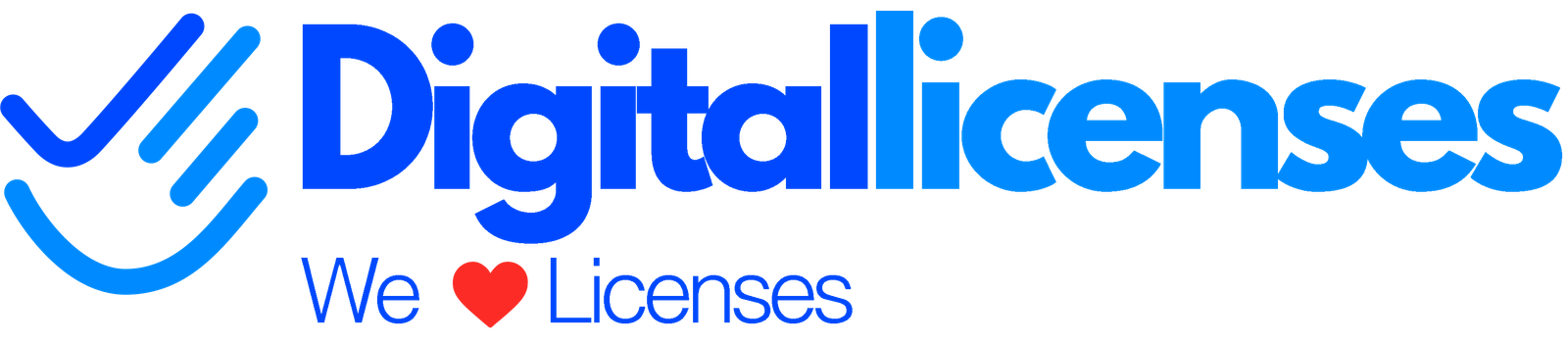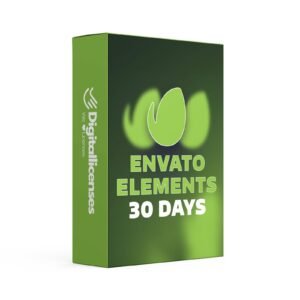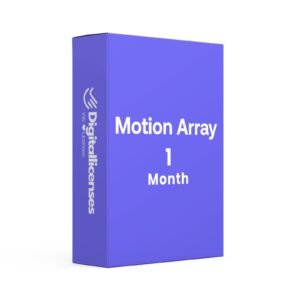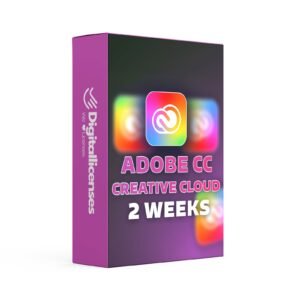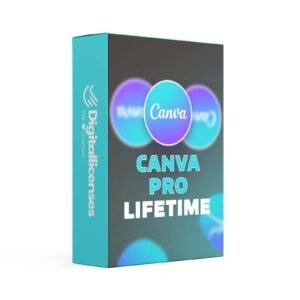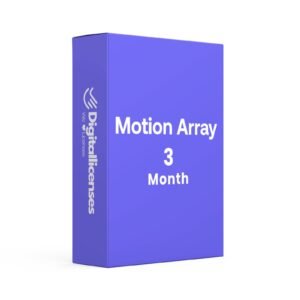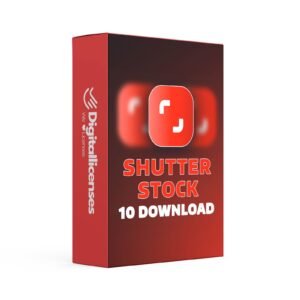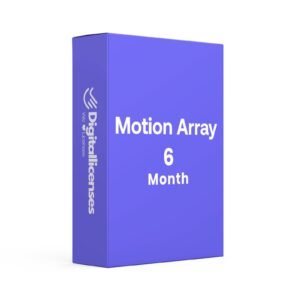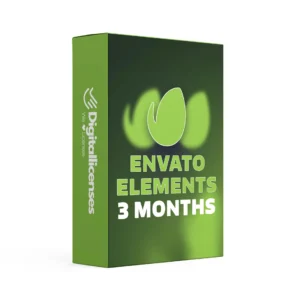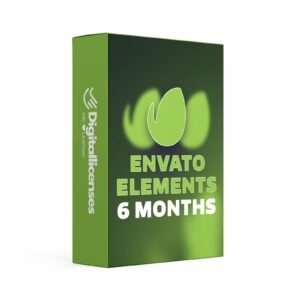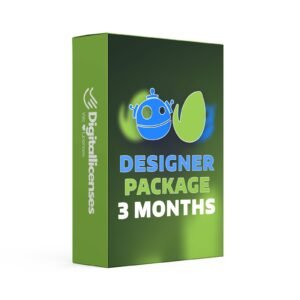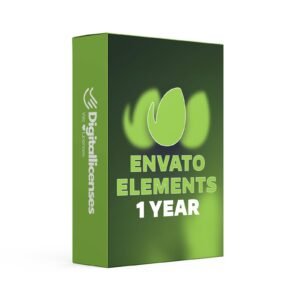Envato Elements Premium - 30 Days
$3,00(0 Reviews)
👉 Access via Our Exclusive Personal Panel
👉 30-Day Subscription Plan
👉 Personal Account Required
👉 Daily Limit of 50 Downloads
👉 Instant Download via URL
⚡ Rapid Activation: Start using premium resources within 1-4 hours of purchase
Motion Array Premium - 30 Days
$3,00(0 Reviews)
👉 Motion Array Access via Our Exclusive Personal Panel
👉 30-Day Subscription Plan
👉 Personal Account Required
👉 Daily Limit: 25 Downloads
👉 Instant Download via URL
⚡ Rapid Activation: Start within 1-4 hours of purchase and enjoy premium resources immediately
Adobe CC – Creative Cloud | 2 Week
$4,00(0 Reviews)
👉 2 Weeks Subscription Plan
👉 Personal Account
👉 ⚡ Rapid Activation: Start using premium Adobe CC resources within 1-4 hours of purchase. All licenses are provided through our exclusive panel.
Freepik Premium - 30 Days
$4,00(0 Reviews)
👉 Freepik Premium Access via Our Exclusive Personal Panel
👉 30-Day Subscription Plan
👉 Personal Account
👉 Daily Limit: 20 Downloads
👉 Instant Download via URL
⚡ Rapid Activation: Enjoy premium resources within 1-4 hours of purchase
Canva Pro Lifetime Plan
$5,50(0 Reviews)
👉 Canva Pro Lifetime Subscription Plan
👉 Personal Account Required
⚡ Rapid Activation: Start within 1-4 hours of purchase and enjoy premium resources immediately
Motion Array Premium - 90 Days
$9,00(0 Reviews)
👉 Motion Array Access via Our Exclusive Personal Panel
👉 90-Days Subscription Plan
👉 Personal Account
👉 Daily Limit of 25 Downloads
👉 Instant URL Downloads
⚡ Rapid Activation: Activate your plan within 1-4 hours of purchase and start enjoying premium resources immediately.
Freepik Premium - 3 Months
$14,00(0 Reviews)
👉 Freepik Premium Access via Our Exclusive Personal Panel
👉 90-Days Subscription Plan
👉 Personal Account
👉 Daily Limit of 20 Downloads
👉 Instant Download by URL
⚡ Rapid Activation: Activate within 1-4 hours and start enjoying premium resources immediately
Shutterstock Digital Licenses | Exclusive Download Panel | 10 Credits for 10 Downloads
$14,00(0 Reviews)
👉 Shutterstock Access through Our Exclusive Personal Panel
👉 Includes 10 Downloads
👉 Personal Account Required
👉 Instant Download via URL
⚡ Rapid Activation: Start using your plan within 1-4 hours of purchase for immediate access to premium resources.
Motion Array Premium - 6 Months
$14,00(0 Reviews)
👉 Motion Array Access via Our Exclusive Personal Panel
👉 180-Days Subscription Plan
👉 Personal Account Required
👉 Daily Limit: 25 Downloads
👉 Instant Download via URL
⚡ Rapid Activation: Activate within 1-4 hours of purchase and enjoy premium resources instantly
Envato Elements Premium - 3 Months
$15,00(0 Reviews)
👉 Envato Elements Access through Our Exclusive Personal Panel
👉 90-Day Subscription Plan
👉 Personal Account
👉 Daily Limit: 50 Downloads
👉 Instant URL Downloads
⚡ Rapid Activation: Start using premium resources within 1-4 hours of purchase
Envato Elements Premium - 6 Months
$17,00(0 Reviews)
👉 Access via Our Exclusive Personal Panel
👉 6-Month Subscription Plan
👉 Personal Account
👉 Daily Limit: 50 Downloads
👉 Instant Download with URL
⚡ Rapid Activation: Start within 1-4 hours of purchase and enjoy premium resources immediately
Ultimate Designer Package: Envato Elements & Freepik Premium Digital Licenses | 3-Month Download Access
$19,00(0 Reviews)
👉 Download the DESIGNER PACKAGE from our exclusive panel.
👉 Unzip the downloaded file to access the contents.
👉 Open the 'License' folder to find your unique license key.
👉 Use the license key to activate the products on Envato Elements and Freepik Premium.
👉 Enjoy your 3 months of premium access to design resources.
LOAD MORE
You're viewed 12 of 20 products