Microsoft Access 2019 is a robust database management system (DBMS) included in the Office 2019 suite (on-premises/perpetual version). Just like earlier Access versions, it allows users to create, manage, and share databases, enabling more efficient handling of structured data than spreadsheets or other simpler tools. While many features remain consistent with Access 2016, you’ll notice helpful new capabilities, better support for large data sets, re-introduced functionality for dBASE files, and improvements in performance and accessibility.
2. Key New and Improved Features
────────────────────────────────────────────────────────
2.1 Visualize Your Data with New Charts
• Microsoft Access 2019 introduces 11 new modern chart types (e.g., column, line, bar, pie, combo charts).
• Drag and drop fields to chart dimensions (Axis and Values) and preview changes instantly.
• Delivers richer insights in forms and reports by effectively illustrating trends and comparisons.
2.2 Large Number (bigint) Support
• The new Large Number data type (corresponding to SQL_BIGINT in ODBC) vastly extends numeric capacity for non-monetary calculations.
• This allows you to work with and link to external data sources—like SQL Server—that store very large numeric values.
2.3 dBASE File Support Returns
• Microsoft removed .dbf file support in some older Access versions, but Access 2019 reintroduces it.
• You can now import, link to, and export data from and to dBASE files (.dbf) directly within Access.
2.4 Property Sheet Sorting
• A new “Sort” toggle in the Property Sheet helps you quickly find and modify specific properties when designing forms and reports.
• This is particularly handy in projects with complex forms or multiple properties.
2.5 New Label Name Property
• Instead of cutting and pasting to associate label controls, you can now directly reference a label with a new “Label Name” property.
• This improves accessibility because assistive technologies can more easily detect and announce the label-text relationships.
2.6 ODBC Connection Retry Logic
• If Access loses a connection to an external data source, it now tries to reconnect automatically.
• Users no longer need to close and re-open databases when ODBC connections drop temporarily, boosting reliability and reducing downtime.
2.7 Accessibility Improvements
• Microsoft Access 2019 includes numerous enhancements for screen readers, high-contrast mode, and keyboard shortcuts.
• For example, Narrator can now read if combo boxes are open or closed, along with more thorough narration of form controls.
• Keyboard shortcuts (e.g., Ctrl+E to edit value list items) make it easier to work in Access without a mouse.
3. Ongoing Strengths: Why Use Access?
────────────────────────────────────────────────────────
3.1 Ease of Development
• Access provides a low-code environment with wizards and query builders, ideal for quickly creating prototypes or complete applications.
• Non-developers can often set up functional databases without advanced programming experience.
3.2 Rich Integration in Microsoft Office
• Functionalities like exporting to Excel, generating PDFs, or sharing reports via Outlook are natively supported.
• Data can be linked to SharePoint lists or SQL Server tables, broadening your deployment options (on-premises or in the cloud).
3.3 Form and Report Customization
• Access’s form and report designers—along with its macro and VBA layers—provide detailed control over the user interface, data validation, and workflow automation.
3.4 Template Gallery
• Built-in templates, like Contact Management or Event Planning, let you jump-start projects.
• You can easily expand or customize these templates to fit any scenario.
────────────────────────────────────────────────────────
4. System Requirements and Availability
────────────────────────────────────────────────────────
• Microsoft Access 2019 is included in certain Office 2019 suite editions or available as a standalone (one-time purchase “perpetual license”).
• Runs on Windows 10 or later (it is also compatible with Windows 11).
• Requires hardware capable of running the rest of the Office 2019 suite comfortably.
Note: For organizations with Microsoft 365 subscriptions, Access is also available as part of Microsoft 365 Apps for enterprise (formerly Office 365 ProPlus). The feature set may differ slightly because subscription-based Office apps receive updates under a different schedule compared to one-time purchase licenses.
────────────────────────────────────────────────────────
5. Best Practices for Transitioning or Upgrading
────────────────────────────────────────────────────────
5.1 Check Compatibility
• Before migrating from older Access versions or from different DB platforms, ensure that your macros, custom VBA code, and linked data sources remain compatible.
• Test back-end connections, especially if you rely on external ODBC data.
5.2 Plan Large Data Field Migrations
• If you plan to use the Large Number data type, confirm that external data sources support SQL_BIGINT.
• Ensure you enable “Support BigInt Data Type for Linked/Imported Tables” in Access Options if required.
5.3 Take Advantage of Revised Features
• Explore the new charts to present data more effectively.
• Leverage reintroduced dBASE (.dbf) support if you maintain legacy systems or receive data in older formats.
5.4 Accessibility and Design
• Encourage the use of the updated Accessibility Checker and keyboard shortcuts to create more inclusive applications.
• Take advantage of the new label association and property sheet sorting to reduce design overhead.
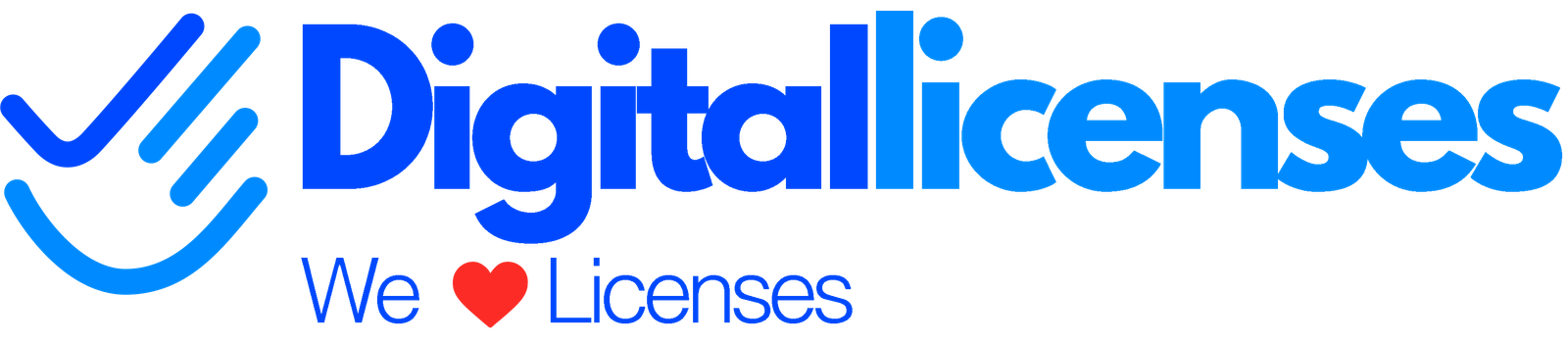
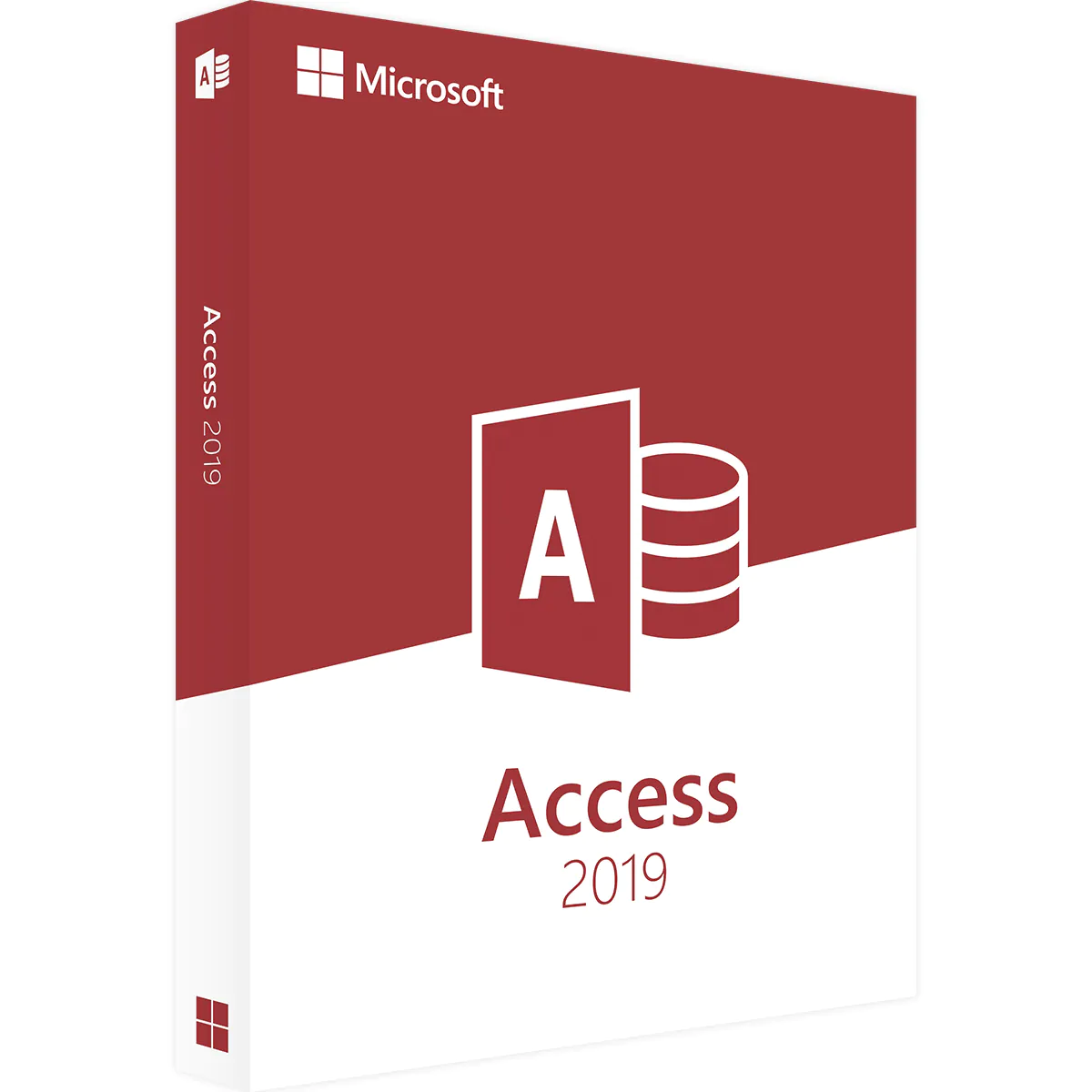

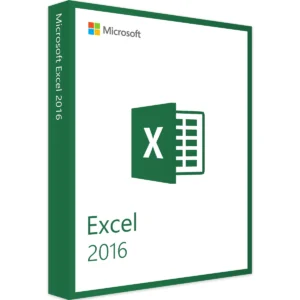
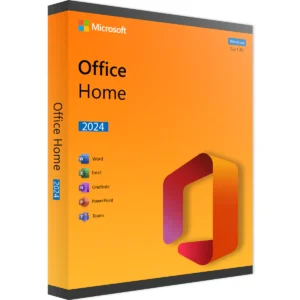
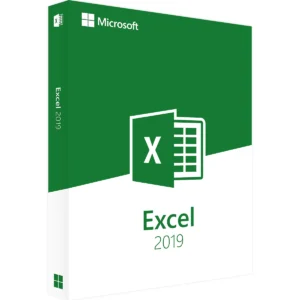
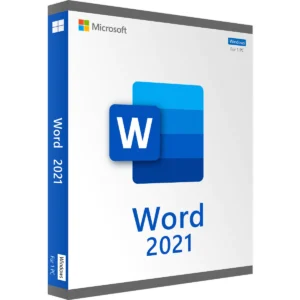

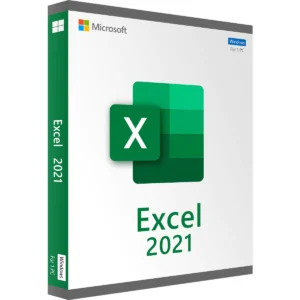


Reviews
There are no reviews yet.