Microsoft Access 2016 is a robust database management system (DBMS) developed by Microsoft, offering a powerful yet user-friendly environment for creating and managing databases. While often overshadowed by its more widely known siblings—Word, Excel, and PowerPoint—Access provides unique capabilities that blend seamlessly with other Microsoft Office applications. Below is an overview of Microsoft Access 2016 and its key features.
Overview of Microsoft Access 2016
Microsoft Access 2016 is part of the Microsoft Office 2016 suite, designed to help users create, modify, and analyze large sets of structured data efficiently. With a customizable interface and the familiar “ribbon” toolbar, Access 2016 is approachable for casual users, while still providing advanced tools that meet business and organizational needs.
Key Features and Tools
-
Table Creation and Design
• Simplified table creation includes a ready-made set of data types and templates.
• Fine-tuned control over data structure using the Table Designer, ensuring better organization and data integrity. -
Queries for Data Retrieval
• Utilize the Query Designer to easily filter, sort, and extract information.
• Support for SQL (Structured Query Language) queries for advanced database querying capabilities. -
Forms for User Input
• Drag-and-drop form design allows novice users to create data entry forms quickly.
• Use advanced controls such as combo boxes, list boxes, and subforms to create intuitive user experiences. -
Reports for Presentation
• Layout tools for professional reporting, complete with headers, footers, and grouping.
• Automated generation of data summaries, charts, and printed outputs suitable for management or stakeholder review. -
Macros and VBA (Visual Basic for Applications)
• Automate tasks using macros—point-and-click scripts for routine processes.
• For more customization, VBA enables fine-grained programming within your Access database. -
Integration with Other Office Tools
• Import or link data from Excel, SharePoint lists, SQL Server, and more.
• Export reports directly to PDF or Excel for sharing and collaboration. -
Database Templates
• Template gallery for jumpstarting database creation, including Contacts, Events, and Inventory.
• Customizable templates let you add new fields, tweak forms, and rearrange reports to meet specific needs.
Improved Efficiency and Collaboration
Access 2016 introduced several refinements over previous versions, aimed at streamlining the user experience:
-
Tell Me Feature
• Access the “Tell Me” tool to quickly find commands and features.
• Type what you want to do, and Access guides you to the relevant function. -
Modern Templates and Themes
• Updated color schemes and themes improve the application’s visual consistency with the rest of the Office 2016 suite.
• Provide a more professional look to your forms and reports. -
Enhanced Collaboration with SharePoint
• Easily publish databases to SharePoint for multi-user environments.
• Facilitate centralized backup, maintenance, and controlled access for team members.
Getting Started with Access 2016
-
Plan Your Database
• Determine the kinds of data you need to store and how they relate to each other.
• Identify primary keys and relationships upfront to ensure robust structure. -
Use a Template or Start from Scratch
• If you’re new, pick a template that resembles your use case—e.g., a Contact database.
• Alternatively, start an empty database and design tables, queries, forms, and reports manually. -
Create Tables and Set Relationships
• Define your table fields.
• Use the Relationships tool to link related tables and enforce referential integrity (protecting data accuracy). -
Build Queries and Forms
• Use Query Wizard or Query Design for data retrieval.
• Create custom forms for data entry, ensuring user-friendly layouts. -
Add Macros or VBA
• Automate routine tasks with macros.
• For more advanced logic, write VBA scripts directly in the Visual Basic Editor. -
Generate Reports
• Build standardized layouts for data analysis and printing.
• Add grouping levels, charts, and calculated fields for detailed, visual summaries.
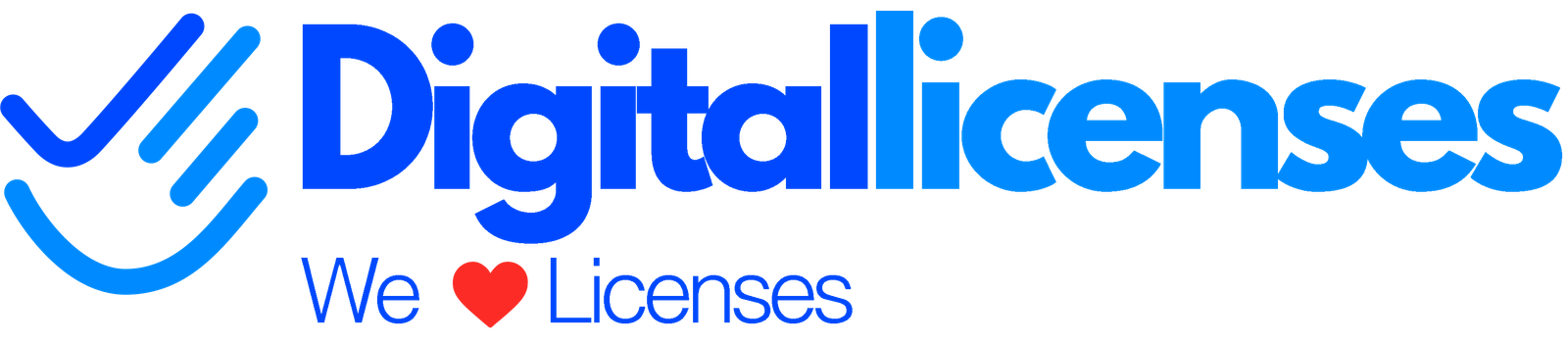

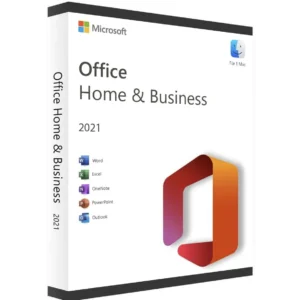

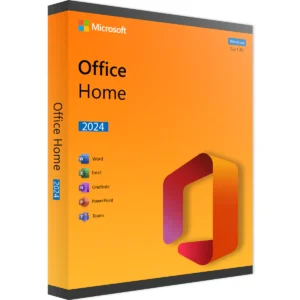

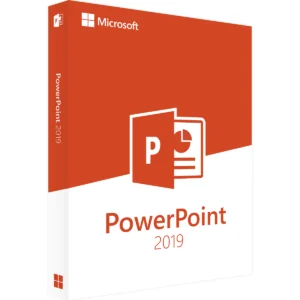


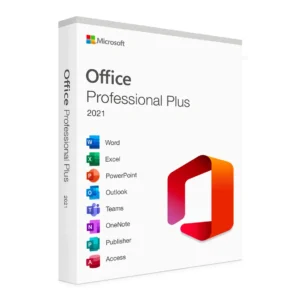

Reviews
There are no reviews yet.