Finding the perfect images for your projects can be a daunting task, especially when seeking quality and relevance. Shutterstock offers a vast collection of stunning visuals, making it a go-to resource for creatives. However, unlocking the potential of its extensive library requires a strategic approach. By understanding how to navigate the Shutterstock interface and effectively using keywords, you can easily uncover the best Shutterstock royalty-free stock images that suit your needs. In this guide, we will explore essential tips and tricks to enhance your experience and streamline your search process.
Understanding Shutterstock and its Offerings
Shutterstock offers an extensive library of royalty-free stock images that caters to a diverse audience, from marketers to bloggers. Here’s a breakdown of what you can expect:
- Diverse Content: Shutterstock provides millions of images, videos, and music tracks, ensuring you find exactly what you need. Their collection includes:
- Photographs
- Illustrations
- Vectors
- Editorial images
- Quality Assurance: Each image undergoes a rigorous selection process. You can trust that Shutterstock royalty-free stock images meet high-quality standards.
- Flexible Licensing Options: Choose from:
- Standard Licenses: Ideal for blogs, social media, and websites.
- Enhanced Licenses: Perfect for larger-scale projects with more extensive usage rights.
- User-Friendly Search Tools: Utilize advanced filters to narrow down results by category, orientation, color, and more. This makes finding that perfect image quick and efficient.
Navigating through the offerings of Shutterstock royalty-free stock can significantly enhance your content, enabling you to express your ideas visually and creatively.

Navigating the Shutterstock Interface
Navigating the Shutterstock interface effectively can enhance your experience and streamline your search for the perfect Shutterstock royalty-free stock images. Here are some key features to explore:
- Search Bar: At the top, enter keywords relevant to your desired images. Use specific terms for better results.
- Filters: Utilize filters on the sidebar to narrow down options. You can sort by:
- Orientation (horizontal or vertical)
- Image Type (photos, illustrations, vectors)
- Color (specific colors for visual consistency)
- Collections: Discover curated collections that group similar themes or styles, which can save time while browsing.
- Lightbox: Use the lightbox feature to save images for later review. This allows you to compare choices before making a final decision.
- Download Options: Once you’ve found your desired Shutterstock royalty-free stock image, check different resolution options for downloads based on your project needs.
By familiarizing yourself with these features, you’ll navigate the Shutterstock interface like a pro and find the best images to suit your projects.
Using Keywords Effectively for Better Searches
Finding the perfect Shutterstock royalty-free stock images hinges on effective keyword usage. Implementing the right keywords can significantly enhance your search efficiency. Here’s how to optimize your search:
- Be Specific:
- Use descriptive phrases that accurately depict your desired image. For example, instead of searching for “bird,” try “colorful tropical bird.”
- Use Multiple Keywords:
- Combine different relevant keywords for broader results. For instance, “business team meeting” will yield more targeted images than just “meeting.”
- Explore Synonyms:
- Think of alternative terms. If searching for “happy,” consider “joyful” or “cheerful” to uncover more options.
- Filters and Categories:
- Utilize Shutterstock’s filters to narrow down your results by orientation, color, and more. This can save you time while looking for the best Shutterstock royalty-free stock images.
- Save Successful Searches:
- Keep track of effective keyword combinations by saving searches for future reference.
By following these strategies, you can efficiently sift through thousands of options to find the ideal Shutterstock royalty-free stock images for your projects.
Evaluating Image Quality and Relevance
When searching for Shutterstock royalty-free stock images, evaluating image quality and relevance is crucial to ensuring you choose the best visuals for your project. Here are key factors to consider:
- Resolution: Always opt for high-resolution images. Higher resolution provides clearer and more professional visuals, essential for both print and digital media.
- Composition: Look for images with well-thought-out compositions. Balanced and aesthetically pleasing images attract more attention.
- Authenticity: Choose images that resonate with your target audience. Authentic visuals build trust and connection.
- Color and Tone: Ensure the color palette fits your brand or project theme. For example, vibrant colors for energetic content versus muted tones for calm subjects.
- Relevance to Content: Consider how closely the image aligns with your topic. An image might be high quality but irrelevant to your content.
In summary, use these criteria to evaluate Shutterstock royalty-free stock images effectively. This approach helps you find images that not only look good but also enhance your message and brand identity.

Tips for Licensing and Usage Rights
When utilizing Shutterstock royalty-free stock images, it’s essential to understand the licensing agreements to avoid legal issues. Here are some key tips for navigating licensing and usage rights effectively:
- Know the License Types: Shutterstock offers various licenses, primarily Standard and Enhanced. Choose the type that best fits your needs:
- Standard License: Ideal for web use or print up to 500,000 copies.
- Enhanced License: Suitable for larger print runs or products for resale.
- Review Usage Rights: Ensure your intended use complies with the terms. For example:
- Editorial Use: Images labeled for editorial use can only be used in a news context.
- Commercial Use: Images can be used for marketing and advertisements, provided you have the right license.
- Avoid Altering Key Elements: Some licensing agreements prohibit modifications to the image’s primary components. Always check the specific terms.
- Attribution Guidelines: Generally, you do not need to credit Shutterstock for royalty-free stock images, but it’s good practice to double-check licensing terms.
By understanding these aspects, you can make the most of your Shutterstock royalty-free stock images while protecting your creative projects.
Maximizing Your Subscription Benefits
To make the most out of your Shutterstock royalty-free stock subscription, it’s essential to utilize all the features and resources available to you. Here are several strategies:
- Leverage Access to Exclusive Content
Subscribers often get access to premium content that non-subscribers cannot use. Always explore these exclusive collections first. - Use Download Credits Wisely
Plan your downloads according to your project needs. Consider downloading larger images for print projects and smaller ones for web use. - Take Advantage of Search Filters
Apply filters such as image type, orientation, and color palette. This saves time and helps you find the perfect Shutterstock royalty-free stock images quickly. - Explore Curated Collections
Check out collections curated for specific themes or industries, which can provide inspiration tailored to your needs. - Utilize the Shutterstock Editor
Edit images directly within the platform to customize them according to your project requirements.
By integrating these practices into your workflow, you can enhance your creative projects and fully utilize your Shutterstock royalty-free stock subscription benefits.
Frequently Asked Questions
What is Shutterstock and what types of images can I find there?
Shutterstock is a leading global provider of high-quality stock images, illustrations, vectors, and videos. The platform offers millions of royalty-free images, catering to various needs such as business, marketing, and creative projects. From vibrant landscapes to abstract designs, and from professional photos to quirky illustrations, Shutterstock hosts a diverse collection that can fit any theme or concept, making it a go-to resource for designers, marketers, and content creators.
How do I search for images effectively on Shutterstock?
To search for images effectively on Shutterstock, begin by using keywords that accurately describe the type of image you are seeking. You can refine your search by utilizing filters, such as image orientation, color, and type (photos, vectors, etc.). Additionally, take advantage of Shutterstock’s advanced search options, which include searching by category or image attributes. Using these tools will help you narrow down results and find the images that best suit your specific needs.
Are there any subscription plans available for Shutterstock?
Yes, Shutterstock offers various subscription plans tailored to different usage needs and budgets. Users can choose from monthly or annual plans, which provide a specific number of downloads each month, or opt for on-demand packs for one-time purchases. The subscription options allow flexibility in image sourcing and help save costs for frequent users. Additionally, there are options for teams and businesses that need multiple licenses, which can be more economical compared to individual purchases.
What rights do I have when using Shutterstock images?
When you purchase or download Shutterstock images, you gain access to a royalty-free license, which allows you to use the images for a wide range of applications, including commercial use, marketing, and editorial projects. However, it is essential to review the specific licensing agreement, as there are restrictions on resale, redistribution, and usage in specific editorial contexts. Understanding these terms is vital to ensure that you comply with Shutterstock’s licensing requirements.
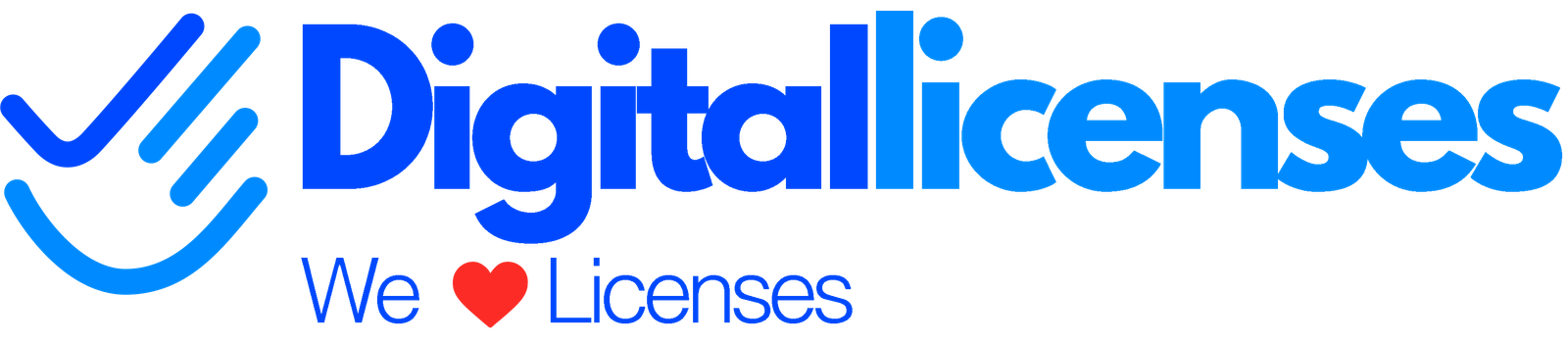



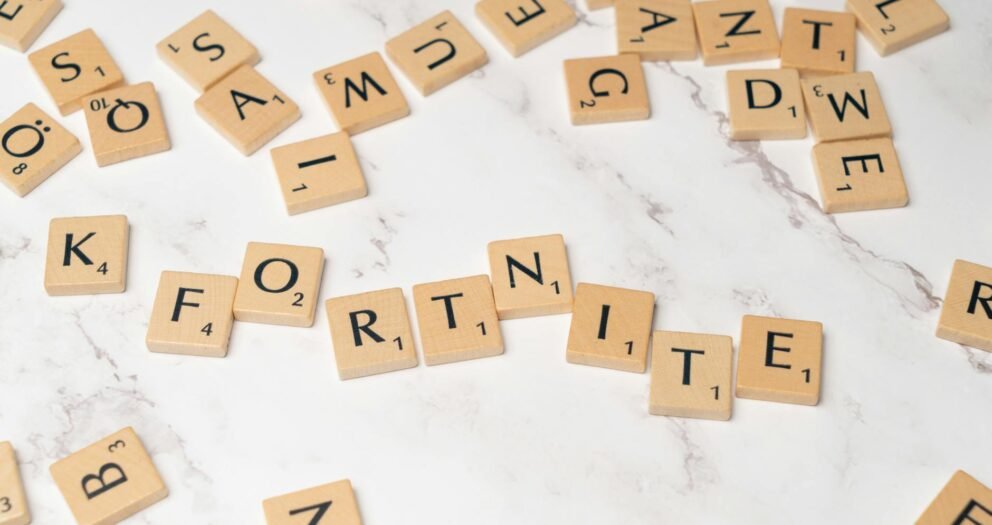


Write a comment
Your email address will not be published. All fields are required