When deciding between Canva Pro vs free, understanding the features available in each option plays a crucial role. Canva’s free version provides essential design tools, while Canva Pro unlocks advanced functionalities and resources that cater to more demanding projects. As you assess your particular needs, consider how the advantages of each plan align with your creative goals. This evaluation will help you make an informed decision, whether you’re a casual user or a professional designer seeking versatile tools for your projects.
Understanding the Features of Canva Free
Canva Free offers an impressive range of features that cater to casual users and entry-level designers. However, it’s essential to know the limitations compared to Canva Pro vs free. Here’s what you can expect from the free version:
- Access to Templates: Choose from thousands of pre-designed templates for various purposes, like social media posts, presentations, and more.
- Basic Editing Tools: Users can utilize essential editing tools, such as cropping, resizing, and color adjustments.
- Free Media Library: Access a collection of free photos, illustrations, and graphics to enhance your designs.
- Collaboration: Share your designs with others for feedback or collaboration, although with limited features compared to the Pro version.
- Branding Limitations: While you can create designs, you cannot save brand colors, logos, or fonts.
In summary, Canva Free provides sufficient resources for beginners and casual users. However, for those considering Canva Pro vs free, the free version may not be comprehensive enough for extensive design needs.

Exploring the Advantages of Canva Pro
When comparing Canva Pro vs free, several key advantages make Canva Pro a compelling option for design enthusiasts and professionals alike.
Here are some standout features:
- Unlimited Access to Assets: Canva Pro users gain access to millions of premium images, videos, and graphics, enhancing creative possibilities.
- Brand Kit: Maintain brand consistency with a customizable Brand Kit where you can store logos, colors, and fonts for easy access.
- Magic Resize: Instantly resize designs for different platforms without starting from scratch—perfect for social media, presentations, and more.
- Team Collaboration: Collaborate seamlessly with team members using shared folders and collaborative tools, facilitating efficient project management.
Comparison Table
| Feature | Canva Free | Canva Pro |
|---|---|---|
| Access to assets | Limited | Unlimited |
| Brand Kit | No | Yes |
| Magic Resize | No | Yes |
| Team Collaboration | Basic | Advanced |
In summary, when weighing Canva Pro vs free, the enhanced functionalities and efficiencies of Canva Pro often justify its subscription cost, making it suitable for anyone serious about design.
Assessing Cost and Value for Your Needs
When considering Canva Pro vs free, it’s essential to evaluate the costs against the value each option provides. Here are some key points to keep in mind:
Canva Free:
- Cost: $0
- Access to Features: Basic templates, limited stock photos, and elements.
- Value: Great for casual users or small projects; enables basic design creation without financial commitment.
Canva Pro:
- Cost: $12.99 per month (or $119.99 annually).
- Access to Features:
- Unlimited storage
- Extensive library of premium images and templates
- Magic Resize tool for various formats
- Brand Kit for consistent branding
- Value: Ideal for professionals and businesses; enhances productivity and design capabilities with advanced features.
Conclusion:
Ultimately, your choice between Canva Pro vs free hinges on your specific needs. If you’re a hobbyist, the free version may suffice. However, for businesses or frequent users, investing in Canva Pro may provide significant value through its enhanced tools and resources.
Making the Right Choice for Your Design Projects
Choosing between Canva Pro vs free ultimately depends on your specific design needs and budget. Consider the following factors to make an informed decision:
- Project Scope:
- If you frequently create professional designs or need advanced customization, Canva Pro is your best option.
- For casual users or personal projects, the free version suffices.
- Team Collaboration:
- Teams working on multiple projects will benefit from Canva Pro’s collaboration features, such as shared folders and comment options.
- If you work solo or have minimal collaboration, the free version offers enough tools.
- Design Frequency:
- Frequent designers can maximize their investment with Canva Pro, thanks to the vast library of assets and templates.
- If you only design occasionally, the free version remains a viable choice.
- Budget Constraints:
- Analyze your budget. Canva Pro provides enhanced features for approximately $12.99/month but could save you time and increase your output.
- The free version has no cost, making it perfect for those just starting out or on a tight budget.
In summary, carefully evaluate your design requirements when deciding between Canva Pro vs free.

Frequently Asked Questions
What are the main differences between Canva Pro and Canva Free?
Canva Pro and Canva Free differ significantly in terms of features and capabilities. Canva Free allows users to access a basic set of templates and design tools, ideal for personal projects or small-scale needs. In contrast, Canva Pro offers an extensive library of over 75 million premium stock photos, videos, and elements, advanced design functionalities like Brand Kit, the ability to resize designs easily with Magic Resize, and the option to collaborate in real-time with team members. These enhancements make Canva Pro more suitable for professional use or larger projects.
Is Canva Pro really worth the price compared to the Free version?
Whether Canva Pro is worth the investment largely depends on your specific needs. For casual users who only need basic design tools for personal projects, the Free version is adequate and saves costs. However, for businesses, marketers, or individuals needing extensive design resources, collaboration capabilities, and advanced features, Canva Pro provides significant value. The unlimited access to assets and tools can lead to more professional-quality outcomes, potentially saving time and increasing productivity, which justifies the subscription cost.
Can I upgrade from Canva Free to Canva Pro at any time?
Yes, transitioning from Canva Free to Canva Pro can be done easily at any time. Users simply need to navigate to their account settings and select the option to upgrade. The upgrade process is straightforward, and once the payment is processed, users gain immediate access to all Canva Pro features. This makes it flexible for individuals or teams who may start with the Free version and later decide they require more resources and advanced functionalities.
Are there any limitations to using Canva Free?
Yes, while Canva Free offers a robust set of tools for basic design, it comes with several limitations. Users on the Free plan have access to a limited selection of templates, images, and elements compared to what is available in Canva Pro. Additionally, Free users cannot utilize advanced features such as the Brand Kit for maintaining brand consistency across designs, the Magic Resize tool, and access to premium stock photos and videos. These restrictions can hinder more complex or professional design projects.
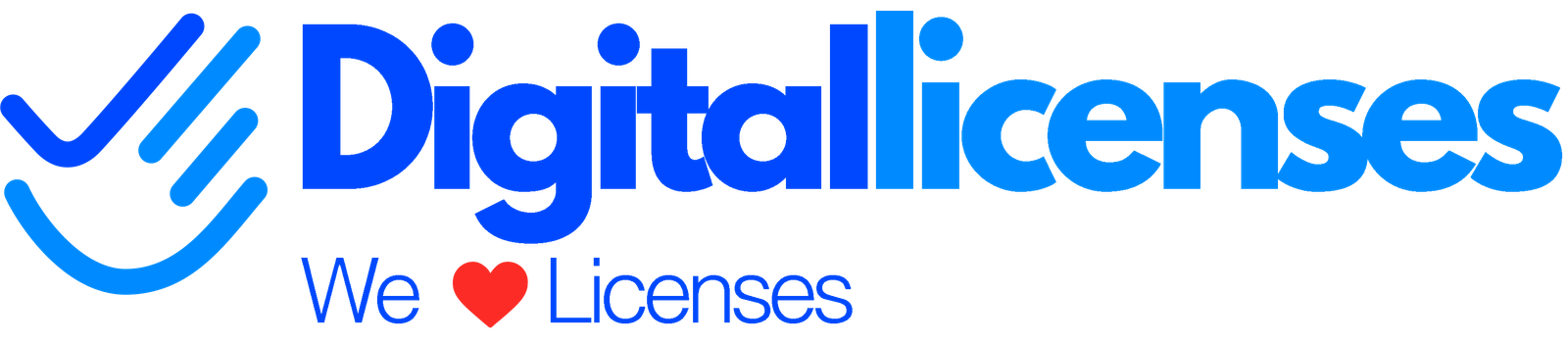



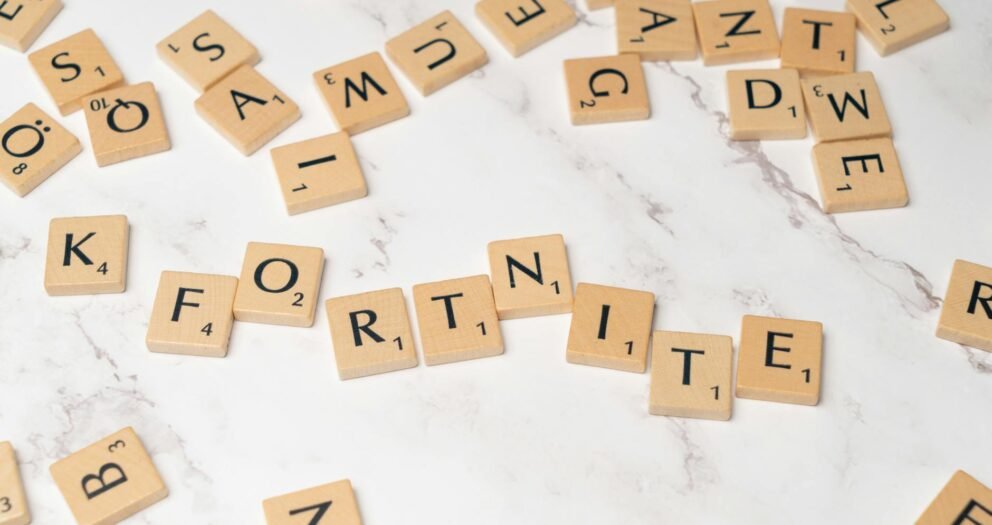


Write a comment
Your email address will not be published. All fields are required