Are you looking to enhance your graphic design experience while saving money? Obtaining a Canva Pro discount can significantly improve your design capabilities, as it offers a plethora of premium features. With various discounts currently available, it’s essential to stay informed and take advantage of these opportunities. In this guide, we will explore the benefits of Canva Pro, current discounts, and strategies to maximize your savings, ensuring you unlock the full potential of this powerful design tool without breaking the bank.
Understanding Canva Pro and Its Benefits
Canva Pro is a powerful design tool that enhances your creative projects with numerous advanced features. By upgrading to Canva Pro, users unlock a myriad of benefits, making it an excellent choice for individuals and businesses alike. Here’s what you gain:
- Access to Premium Templates: Unlock thousands of professional templates that save time and improve design quality.
- Brand Kit: Create a cohesive brand identity by uploading logos, selecting brand colors, and using custom fonts.
- Magic Resize: Instantly resize designs for multiple platforms, ensuring your content is optimized for various formats.
- Enhanced Collaboration: Work simultaneously with team members, sharing designs and real-time feedback effortlessly.
- Unlimited Storage: Store an unlimited number of designs and uploads, keeping everything organized and accessible.
With the options available, securing a Canva Pro discount becomes even more appealing. Whether you are a freelancer, a small business owner, or a student, leveraging this discount allows you to enjoy premium features at a reduced cost and maximize your creative potential.

Current Canva Pro Discounts Available
If you’re looking to elevate your design game, securing a Canva Pro discount can make a huge difference. Currently, Canva offers several promotional options to help you save:
- Annual Subscription Discount: Enjoy a 15% discount when you pay for a whole year upfront rather than monthly.
- Student Discounts: Verified students can access free Canva Pro accounts, which is an excellent opportunity to utilize premium features without cost.
- Nonprofit Organizations: Nonprofits can apply for a special discount, potentially getting free access to Canva Pro by submitting an application.
| Discount Type | Benefits |
|---|---|
| Annual Subscription | 15% off total cost |
| Student Discount | Free access to Canva Pro |
| Nonprofit Organization | Special discount/free access |
While these options vary, they all provide fantastic opportunities to access Canva Pro at a reduced cost. Stay updated, as Canva regularly introduces new discounts, helping you find the best Canva Pro discount that suits your needs!
Tips to Maximize Your Discounting Strategy
Securing the best Canva Pro discount requires a strategic approach. Here are some effective tips to help you make the most of available offers:
- Sign Up for Emails: Subscribe to Canva’s newsletter to receive exclusive promotions and updates on discounts.
- Leverage Seasonal Sales: Take advantage of annual sales events. Discounts during events like Black Friday or Cyber Monday can significantly reduce expenses.
- Use Student Discounts: If you’re a student or educator, check for special pricing that can offer substantial savings on your Canva Pro discount.
- Combine Promotions: Look out for bundle deals or refer-a-friend programs to maximize your benefits.
- Join Social Media Groups: Engage with online communities or follow Canva’s social media pages for additional promo codes or insider tips.
By applying these strategies, you can enhance your chances of landing a great Canva Pro discount and enjoy all the premium features at a fraction of the cost!
How to Effectively Redeem Your Discount Code
redeeming your Canva Pro discount code is a straightforward process. Follow these simple steps to ensure you get the best deal without any hassle:
- Create or Log into Your Account:
- Visit the Canva website.
- If you don’t have an account, sign up for free; otherwise, log in.
- Select the Plan:
- Navigate to the Pricing page.
- Choose the Canva Pro option and click on Get Started.
- Enter Your Discount Code:
- During the payment process, look for a field labeled Promo Code.
- Type or paste your Canva Pro discount code in this box.
- Review Your Savings:
- Check if the discount has been applied correctly.
- The final price should reflect your Canva Pro discount.
- Complete Your Payment:
- Fill in your payment details.
- Click on Subscribe to finalize your Canva Pro subscription.
By following these steps, you can enjoy the full benefits of Canva Pro while making the most of your discount!

Frequently Asked Questions
What is Canva Pro and what are its benefits?
Canva Pro is a premium version of the popular graphic design platform Canva, offering enhanced features suited for professional designers and businesses. With Canva Pro, users gain access to a vast library of premium templates, design elements, stock photos, and more advanced tools such as a brand kit to maintain consistency in branding. Additionally, it allows for collaboration, unlimited folders for organization, and the ability to resize designs through the magical “Magic Resize” feature, making it an invaluable resource for efficient and professional design.
How can I find the best discount for Canva Pro?
To find the best discount for Canva Pro, start by visiting the official Canva website, where promotions are often highlighted. Sign up for their newsletter to receive exclusive offers directly in your inbox. Additionally, follow Canva on social media platforms like Facebook, Twitter, and Instagram, as they may share special deals. It’s also beneficial to search for promotional codes through reputable coupon sites or forums, especially during events like Black Friday or Cyber Monday when discounts are more prevalent.
Are there any restrictions or limitations with Canva Pro discounts?
Yes, Canva Pro discounts may come with certain restrictions or limitations which can vary by promotion. Some discounts might only be valid for new users enrolling for the first time, while others could require a minimum subscription period. Additionally, the availability of discounts may be time-sensitive, meaning they are only applicable during specific promotional periods. Always read the terms and conditions associated with any offer to ensure you comply with the necessary requirements to take advantage of the discount.
Can I cancel my Canva Pro subscription after using a discount?
Absolutely! If you decide to cancel your Canva Pro subscription after utilizing a discount, you can do so easily. Canva allows users to cancel their subscriptions at any time through their account settings. However, be mindful of the cancellation policy and ensure you cancel before your next billing cycle to avoid being charged for the subsequent period. Once canceled, you will retain access to Canva Pro features until the end of your current billing cycle.
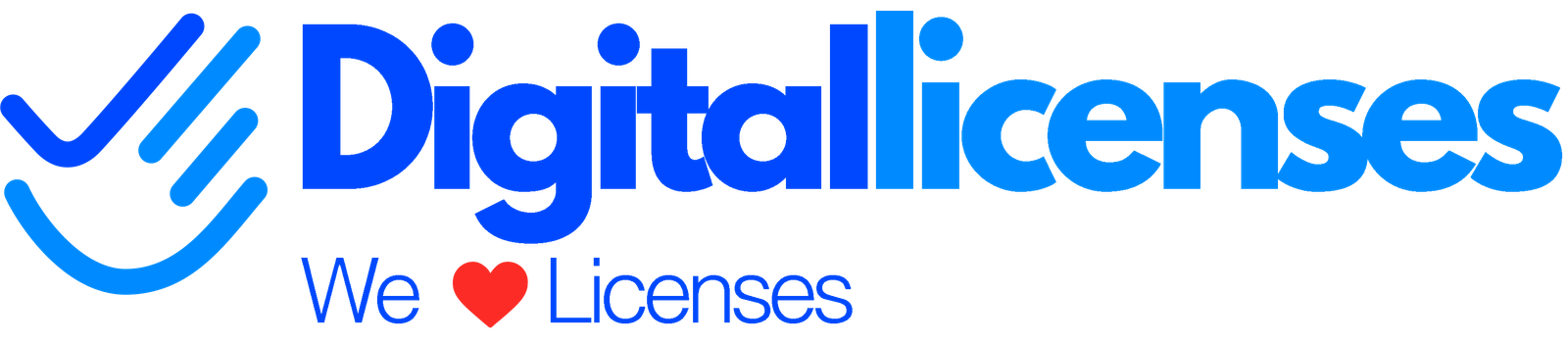



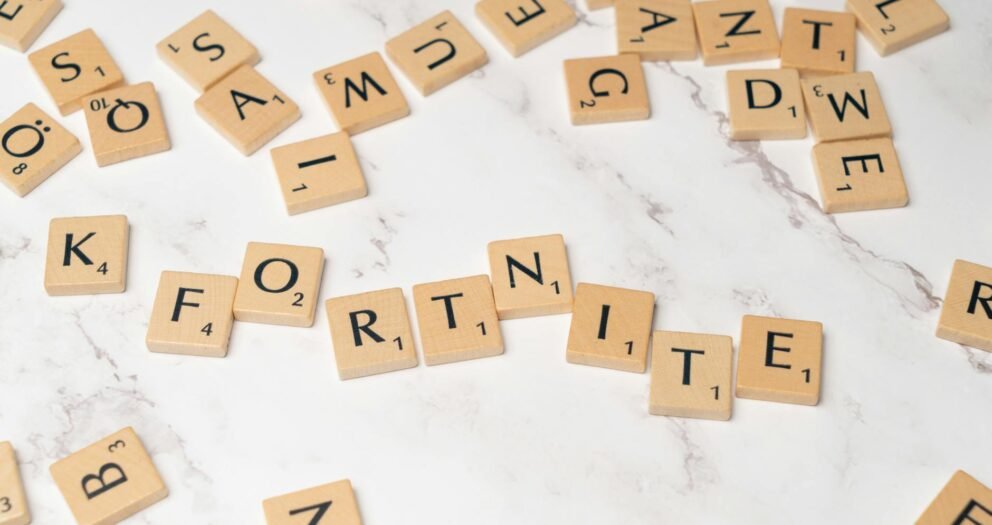


Write a comment
Your email address will not be published. All fields are required